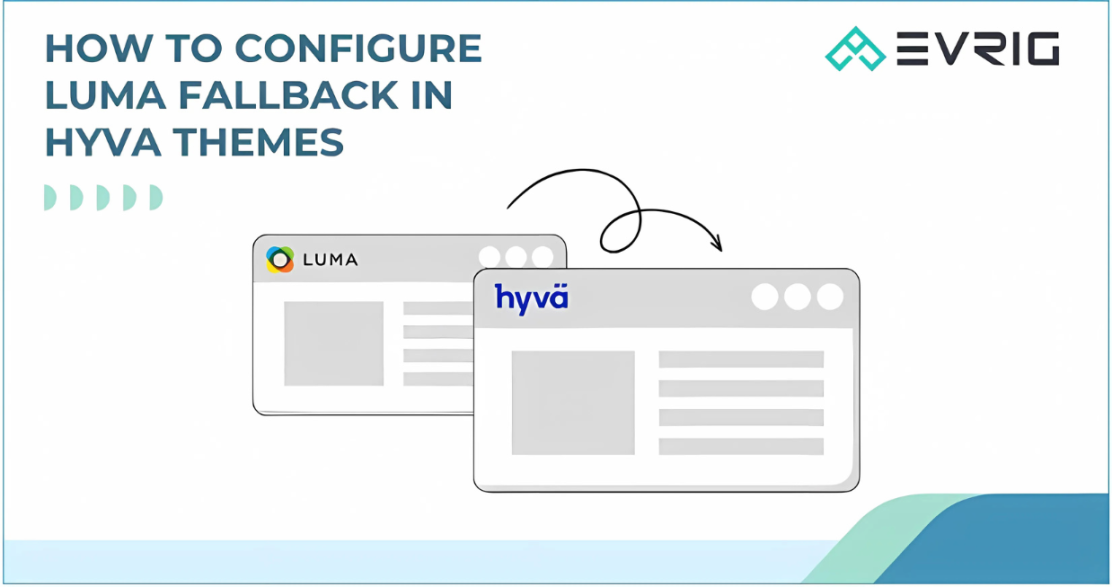Hyvä Themes is a modern frontend theme for Magento 2, designed to deliver optimal performance and a simplified development experience. However, when transitioning from the default Magento Luma theme to Hyvä, certain functionalities or third-party modules may not be fully compatible. To bridge this gap, Hyvä provides a Luma Fallback mechanism. This guide will walk you through the process of enabling and managing Luma Fallback in Hyvä Themes.
- Magento 2.4.3 CE
- A valid license for Hyvä Themes; please view https://hyva.io/license
- Access to Private Packagist or the Hyvä repository on Gitlab
Step 1: Install Theme Fallback module
composer require hyva-themes/magento2-theme-fallbackStep 2: Run the below commands in project root
php bin/magento setup: upgrade php bin/magento setup static - content: deploy php bin/magento cache: flushStep 3: After installing theme fallback, make below configuration
Go to the Admin → Store → Configuration → HYVA THEMES → Theme Fallback → General Settings- Enable: Set value as Yes.
- Theme full path: Select the theme which you want to apply as fallback.
- Apply fallback to requests containing: Add the URL path which you want to exclude from the default Hyva theme and save cthe onfiguration.
Benefits of Luma Fallback
Using the Luma Fallback feature offers several advantages:- Quick Setup for Developers: Developers can continue using Luma templates and layouts where Hyvä compatibility is lacking.
- Reduced Costs: It prevents the need to redesign and rebuild everything from scratch.
- Customization-Friendly: Moreover, developers can implement changes without breaking core functionality.
- Saves Time: As a result, development is faster, especially when working with complex third-party modules.
- Smoother Transition: Luma Fallback ensures greater compatibility, leading to less downtime and reduced development overhead.