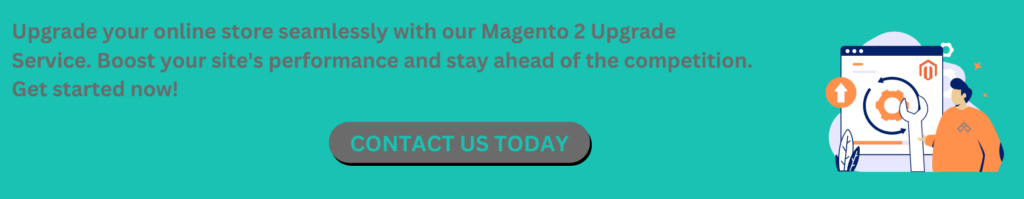How to Upgrade Magento 2 to Latest Version
- April 24, 2023
- Posted by: Vijay Golani
- Category: Magento 2
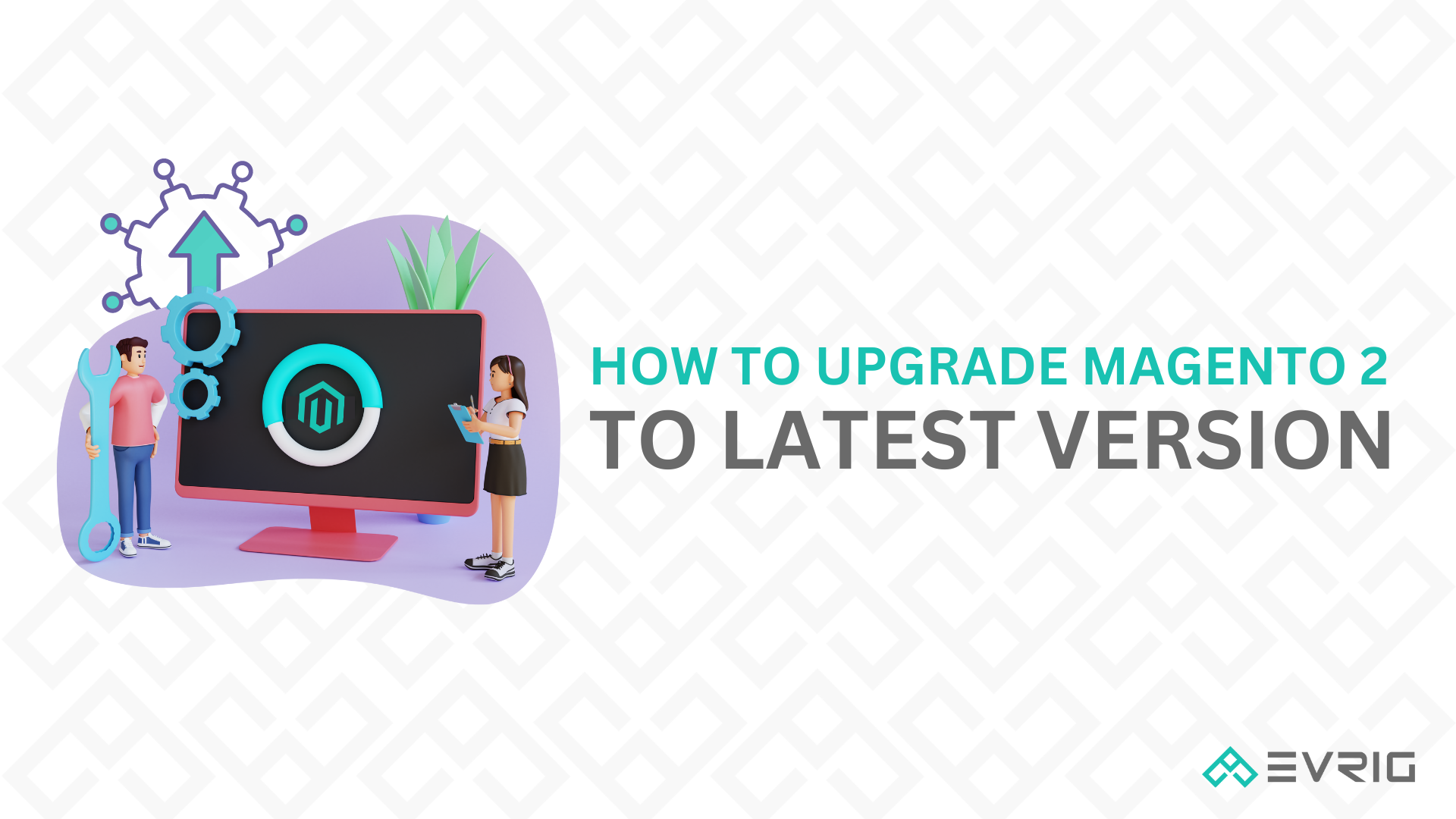
Magento 2 is a popular eCommerce platform that provides businesses with the tools they need to create and manage an online store. Released in 2015, Magento 2 is known for its scalability, flexibility, and robustness, making it a top choice for businesses of all sizes.
The platform offers a wide range of features, including catalog management, payment and shipping options, customer accounts, SEO tools, and more. It also has a strong developer community, with many third-party extensions and plugins available to customise and enhance the platform’s functionality.
However, to ensure that your Magento 2 website remains secure, stable, and up-to-date, it’s important to upgrade to the latest version of the platform. Upgrading to the latest version can help you take advantage of new features and functionality, as well as improve your website’s performance and security.
In this blog, we will guide you through the process of how to upgrade Magento 2 to latest version, including important pre-upgrade and post-upgrade steps to ensure a smooth and successful upgrade process. Before upgrading magento 2, you can also read Top 5 Reasons Why Should You Upgrade to Magento 2.
Importance of Upgrading Magento 2 to the Latest Version
Upgrading Magento 2 to the latest version is important for several reasons:
Security: One of the main reasons to upgrade to the latest version of Magento 2 is to ensure that your website is secure. The latest version of Magento 2 will have security patches and updates that can help protect your website from potential threats and vulnerabilities. By upgrading to the latest version, you can help ensure that your website is protected against cyber attacks, data breaches, and other security risks
Performance: Upgrading to the latest version of Magento 2 can also help improve the performance of your website. The latest version of Magento 2 will have improvements and optimizations that can help your website load faster and operate more smoothly. By upgrading to the latest version, you can help provide a better user experience for your customers, which can lead to increased sales and revenue.
Features and Functionality: The latest version of Magento 2 will also have new features and functionality that can help improve your website and make it easier to manage. By upgrading to the latest version, you can take advantage of these new features and functionality, which can help you stay ahead of the competition and provide a better experience for your customers.
Compatibility: Another important reason to upgrade to the latest version of Magento 2 is to ensure compatibility with other software and extensions. As new software and extensions are developed, they may not be compatible with older versions of Magento 2. By upgrading to the latest version, you can ensure that your website is compatible with the latest software and extensions, which can help you expand your website’s capabilities and functionality.
By keeping your website up-to-date, you can provide a better user experience for your customers and help your business grow and succeed.
Magento 2 Pre-upgrade Checklist
Upgrading Magento 2 to the latest version can be a crucial step in ensuring that your website remains secure, stable, and up-to-date with the latest features and functionality. However, the upgrade process can be complex and potentially risky if not done properly. That’s why it’s essential to follow a pre-upgrade checklist before proceeding with the upgrade. By following a pre-upgrade checklist, you can help ensure that your website remains stable and secure during the upgrade process, and that your customers continue to have a positive experience on your website. In this blog, we will discuss the importance of following a pre-upgrade checklist and outline the necessary steps to take before upgrading Magento 2 to the latest version.
System Requirements: Check that your server meets the minimum system requirements for the latest version of Magento 2. This includes the PHP version, database requirements, and other server settings.
Backup Website Files and Database: Create a backup of your website files and database before proceeding with the upgrade. This will ensure that you can restore your website in case something goes wrong during the upgrade process.
Disable Cache: Disable all caching mechanisms on your website to ensure that the upgrade process goes smoothly. This includes both Magento 2 cache and any third-party caching mechanisms.
Disable Custom Modules and Extensions: Disable all custom modules and extensions that you have installed on your website. This will help ensure that they do not interfere with the upgrade process and that they are compatible with the latest version of Magento 2.
Check for Compatibility with Latest Version: Check that all your website’s themes, modules, and extensions are compatible with the latest version of Magento 2. This can be done by checking the developer’s website or contacting the developer directly.
By following this pre-upgrade checklist, you can help ensure that your upgrade to the latest version of Magento 2 is successful and that your website remains stable and secure.
How to Upgrade Magento 2 to Latest Version using Composer
The latest version of magento 2 includes new features and functionality that can enhance the user experience and improve your website’s performance. One of the most common and best ways to upgrade Magento 2 is by using Composer. In this blog, we will discuss how to upgrade Magento 2 to the latest version using Composer, step by step.
Step 1: Create a Backup of Magento 2
Create a backup of your magento store before proceeding with the upgrade. This will ensure that you can restore your website in case something goes wrong. You can read this guide on magento 2 backup.
Step 2: Turn on Maintenance Mode
It is highly recommended to enable maintenance mode in Magento 2 before starting the upgrade process. Maintenance mode allows you to temporarily put your website into a maintenance state so that visitors cannot access it while you perform the upgrade. This ensures that your website remains stable and secure during the upgrade process and prevents any unintended changes from occurring.
To turn on maintenance mode in Magento 2, you can use the following command:
php bin/magento maintenance:enableThis command will enable maintenance mode and display a message on your website that the site is currently undergoing maintenance. Once the upgrade process is complete, you can disable maintenance mode by running the following command:
php bin/magento maintenance:disableThis will turn off maintenance mode and allow visitors to access your website again. It’s important to remember to disable maintenance mode after the upgrade process is complete, so your website can resume its normal operation.
Step 3: Run Upgrade Commands for Magento 2
Once your store is ready for an upgrade, you can use Composer to upgrade your store to the latest version
For Open source:
composer require magento/product-community-edition=2.4.6 --no-updateFor Commerce:
composer require magento/product-enterprise-edition=2.4.6 --no-updateNext, you need to run the following command:
composer updateAfter upgrading your Magento store to the latest version, it is crucial to run these commands to ensure that your website functions correctly and performs optimally.
These commands include:
php bin/magento setup:upgrade
php bin/magento setup:static-content:deploy -f
php bin/magento cache:flush
php bin/magento setup:di:compile
php bin/magento indexer:reindexStep 4: Magento 2 Version Check
After completing the upgrade process and running the necessary commands, it’s essential to verify that your store has been upgraded to the latest version of Magento 2. You can check the current version of your store by running the following command:
php bin/magento --versionThis will display the current version of your store in the command prompt.
By verifying that your store has been upgraded successfully, you can ensure that all the latest features and security patches are installed, providing a secure and up-to-date shopping experience for your customers.
Conclusion
Upgrading Magento 2 to the latest version is an essential task for store owners. By staying current with the latest version, you can ensure that your store is secure, reliable, and provides a smooth shopping experience for your customers. By staying current with the latest version, you can also benefit from new integrations and extensions that are only available in the latest version of Magento 2.
While upgrading Magento 2 to the latest version can bring a lot of benefits, it is important to note that doing it yourself can be challenging and can lead to issues or problems. That’s why it’s always a good idea to seek the help of experts who have experience in performing upgrades. Our Magento 2 Upgrade Service can ensure a seamless and hassle-free upgrade process for your store, so you can focus on running your business. Contact us today to upgrade your magento 2 to the latest version.